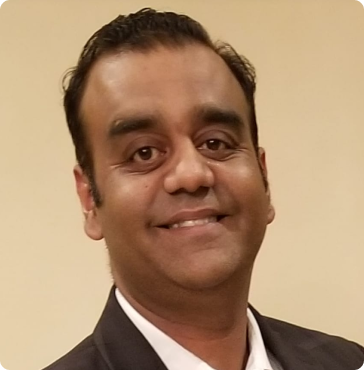Making a will may seem like an overwhelming and unsettling process, and is often avoided or put off for another day. Figuring out where to start, and choosing what to leave to your loved ones can be a challenge. Once you finish your will, it’s traditionally difficult to change, and it’s a high-risk document to replace if you lose it.
Tripple has perfected a digital inheritance system to solve these problems. There are two different kinds of wills available on Tripple: digital inheritance and medical wills. This platform makes it easy to catalog your possessions and leave them to people. You can change it easily because it’s on your electronic device, but there are many security features in place to ensure no one can access your will without your permission. With these security features in place, your data is absolutely safe with us.
We’ll teach you how to set up your account to give you the easiest inheritance experience possible.
How to Set up Your Tripple Digital Inheritance
1. Complete the Security Measures


Because your will is an important legal document, Tripple has multiple security measures to make sure your information and preferences stay safe. When you go to the app, it will ask you to set up a password and then face or touch ID if your phone has these options. This will guarantee that your account can only be accessed by you and those you trust. To ensure safety, there is a two-factor authentication system once you’re inside your account so no robots or unwanted programs can make it inside your will. Your data is 100% safe with Tripple.
2. Add Your Lawyer’s Details

It’s your lawyer’s job to ensure your will is distributed and people are notified after you pass. For that reason, Tripple will ask you to put in your lawyer’s information so that we can let them know in the instance of your passing. However, if you don’t have your lawyer picked out yet, it’s no big deal. You can always skip this step and come back to it later.
3. Choose the Item Category

Once you’re in the system, you can choose the category your item resides in. The options are digital, money, real estate, possessions, and future messages. There is also a quick access menu so you can find more specific options faster.
4. Enter Item Details

When you choose the category, it will take you to another page to add more details. There you will add the inheritors, the specific name of the possession, where it is, and any extra information you find important. Pictures and videos of items or areas can also be added for better understanding. The more you add to this section, the easier it will be for people to figure out after you’re gone. Once you’ve filled out all the sections, you will submit the request to Tripple and it will be added to your inheritance dashboard. There, you can edit the item or delete this section from your will at any time.
5. Add Your Witnesses

Once you’ve added all the items you would like to the will, you need to choose your two witnesses and have them sign. This is done by clicking the blue “witness” button and having the chosen party fill out the fields. This is a legally binding action, so ensure your witnesses know their responsibilities.
How to Set up Your Tripple Medical Will
1. Choose Your Medical Decision-Makers

Once you’ve completed the security measures, go to the medical will section and click the plus to start building your profile. The first thing it will ask you is which family members will be your primary and secondary medical decision-makers. This is important in case of an emergency. They should be someone you trust. After you make a request, Tripple will send it to them for acceptance so Tripple knows they are willing and able.
2. Answer Healthcare Questions

After you choose your decision-makers, Tripple will have you answer 15 questions outlining your preferences in the case of a medical emergency. You will state any allergies, care preferences, and wishes in case of death. This information will go to your medical decision-makers when needed.
3. Sign the Document and State your Witnesses


After completing the questionnaire, you will sign your name electronically to make the claim legal, and add the witness signatures. This will ensure that your wishes are legally carried out the way you want them to be.
Restate and Review
For both the digital inheritance and the medical will, it is important to return every once in a while to review and make sure your preferences are up to date. Luckily, Tripple’s digital system makes it very simple. Anytime you want to look up your will, just go into the app!
Create Your Digital Inheritance With Tripple
At Tripple, we are dedicated to helping you make your will as easy and painless a process as possible. Our main priorities are family, charity, and mentorship, which makes us the perfect candidate to help you decide what to do with your inheritance. To get started on your Tripple will, download the app now!